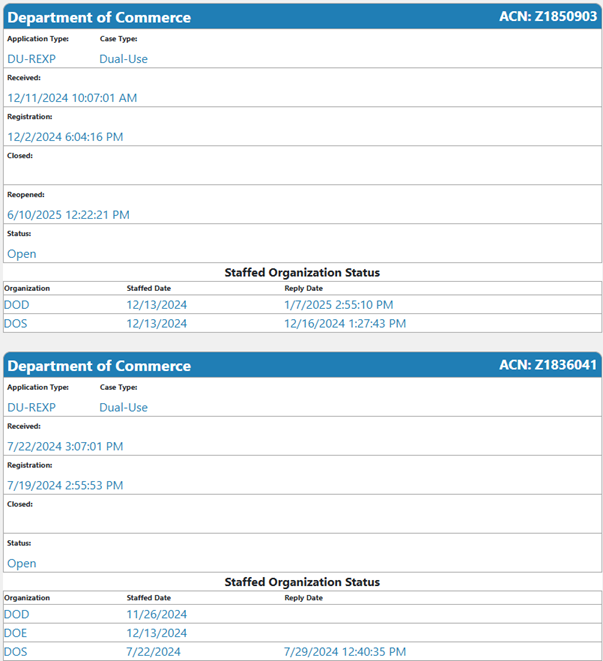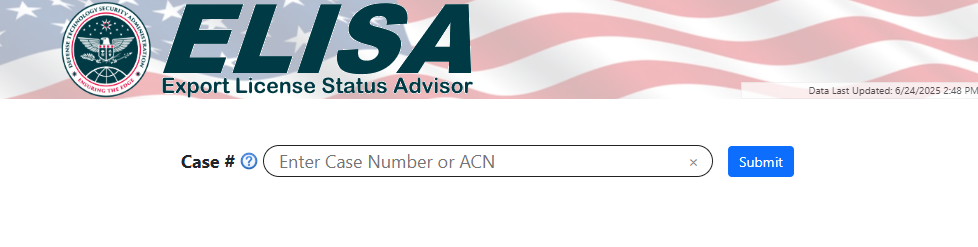
Last Article Update: July 10, 2025
This section discusses searching for cases in ELISA.
Before you can search for a case, you must have accessed ELISA by successfully validating the Captcha security feature.
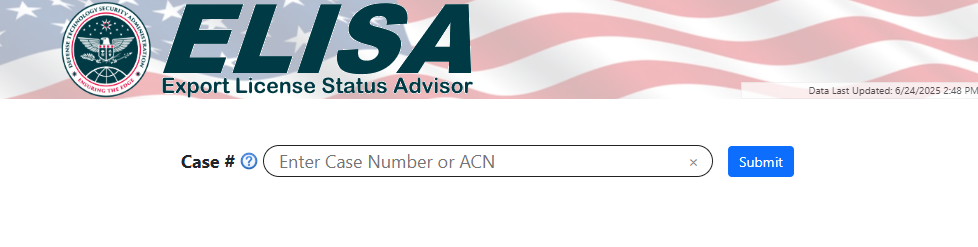
When you use the search box, you're searching through a list of all open cases in USXPORTS as well as any closed cases within the last 30 days.
You can find Commodity Jurisdictions (CJs), Dual-Use cases, and Munitions cases in ELISA.
The search box is located near the top of the page with a Submit button on the side.
Start by typing the Case Number or ACN of the case you want to find. You must know the exact number, otherwise, you won't get any results.
If you search for a single case, the results will show the case that matched your criteria.
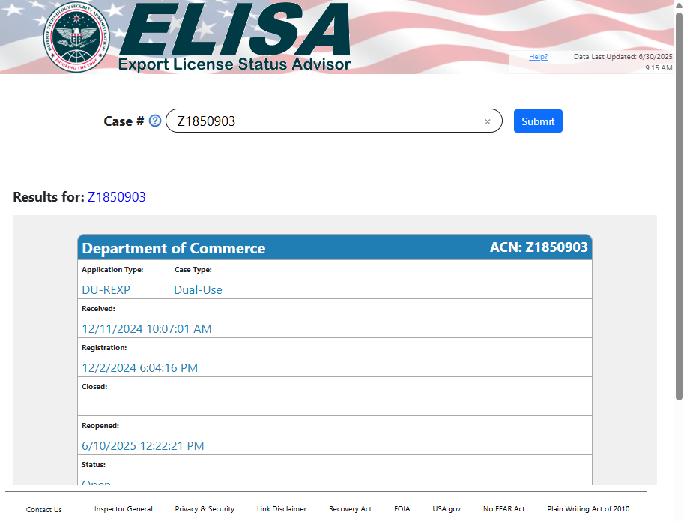
If you search for multiple cases (up to five) by typing in the numbers separated by commas, the results will show the cases that matched your criteria in a list.